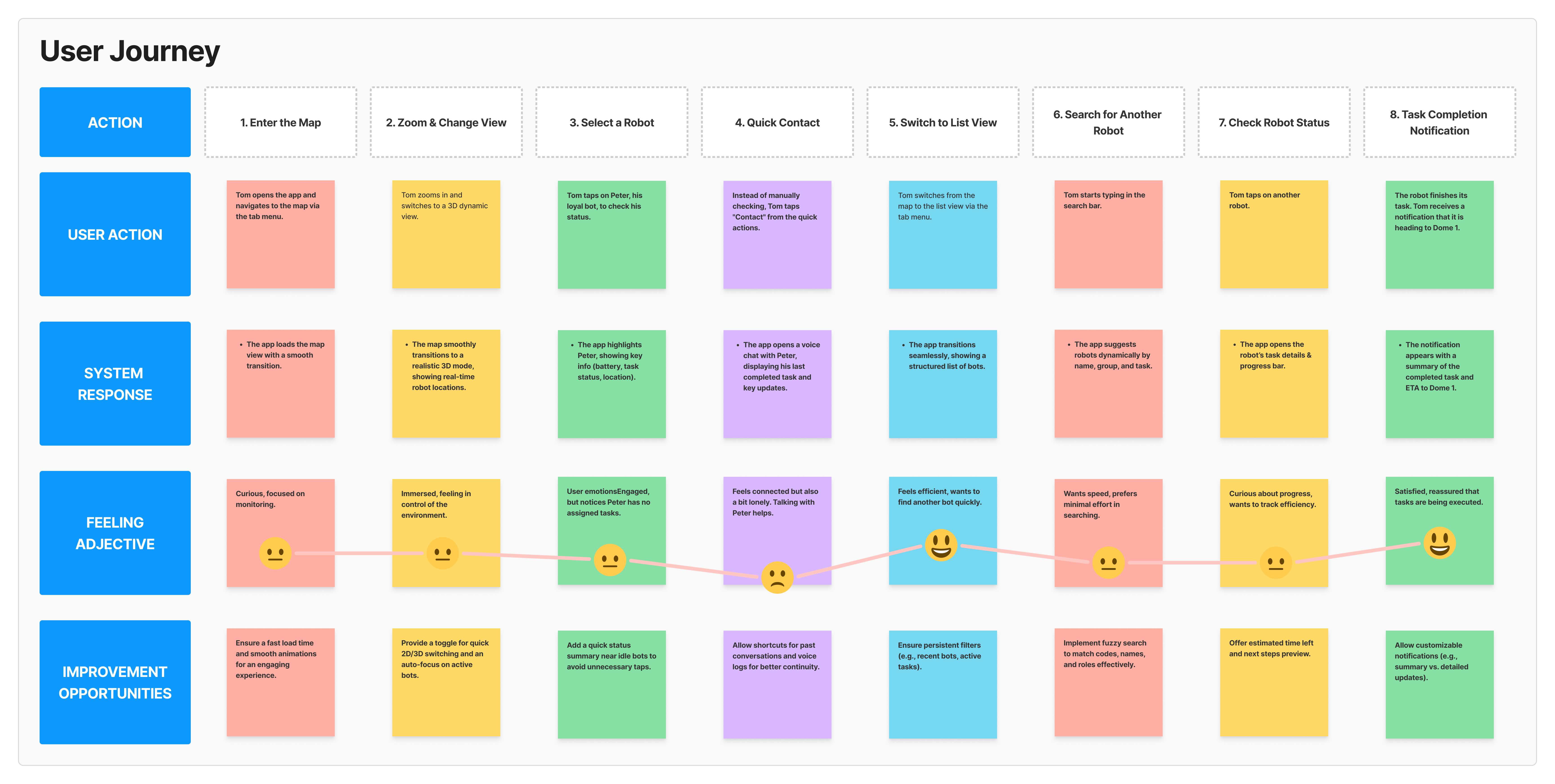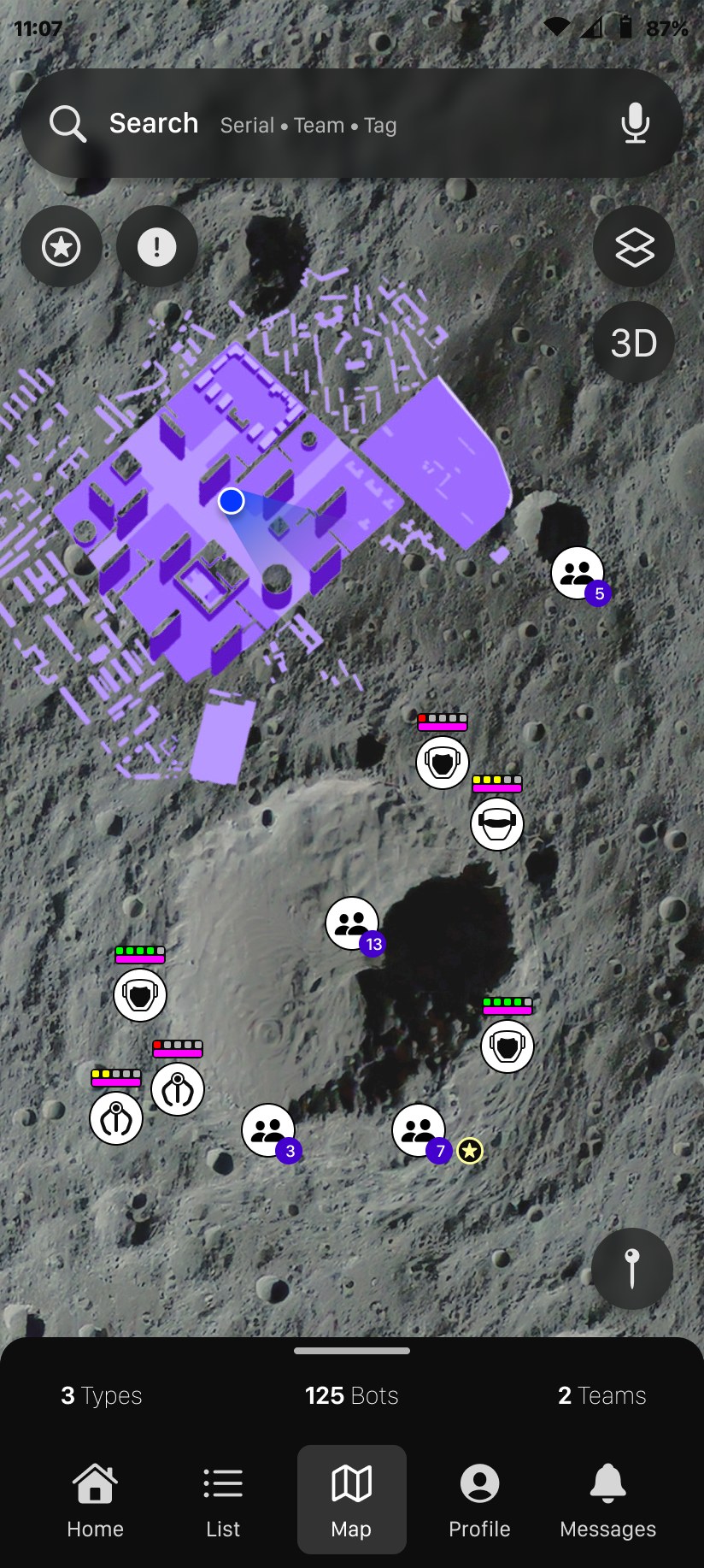The Brief: Lunar Colony—Management of Hexabot multi-purpose robots
In a parallel universe, it’s the year 2025, and humanity has been establishing settlements on the Moon forthe better part of a decade. Everyday life in the lunar colonies would be impossible withoutHexabots—ingenious, multi-purpose robots that are crucial to survival in this unforgiving environment.Both families and teams of explorers rely on these tireless companions to perform a wide variety of tasks,from mining precious resources to growing crops and exploring uncharted craters. Your mission is todesign an app to help lunar pioneers manage Hexabots in an effortless and efficient manner—assigningtasks, tracking progress, and receiving vital updates with just a few taps of their fingers.
User Insights and Goals
Alongside with the brief, some important insights gathered from a 'rudimentary version of the app' are given to clarify the goal of the app.
The app will serve two main user profiles: Explorers and researchers and families. The first group focus on different mission-critical tasks, and need to conduct their experiments efficiently, while the second one rely on Hexabots for everyday activities, and require their interactions with the app to be as simple and straightforward as possible.
- Frequent status checks. Users check the status of their Hexabots an average of 7-10 timesa day to ensure tasks are progressing as planned.
- Time-sensitive task assignments. About 65% of users assign new tasks to Hexabots inresponse to urgent needs, often with minimal time for planning.
- Complex operational setting. Users operate in challenging physical conditions, so theinterface should be accessible even when users have limited dexterity or time, such aswhen wearing gloves or a fogged-up helmet.
Finally, the brief pints out some preferences of the users, such as voice commands and personalization